Small Multiple Line Chart 2.1.0 Now Available
So, a short time back, I released 2.0.0 of the visual, and this was a pretty huge undertaking. It was a full re-write, with a view to fixing a lot of the issues needed to get the visual certified in the Power BI Marketplace.
I submitted this for certification as soon as it went live and got back some things to fix from the team, so this release represents the changes I’ve needed to make… to get it over the line.
Anyway… what this means is that the lion’s share of changes in this version are underneath the surface, in order to satisfy the certification quality requirements. There are a couple of small additions that you might find handy so I’ll list them out as usual.
Highlight Other Visuals
You can now cross-highlight other visuals by the small mutliple category, by clicking on a small mutiple. As per other visuals, you can also [Ctrl] + click to select (or unselect) multiple er… multiples, e.g.:
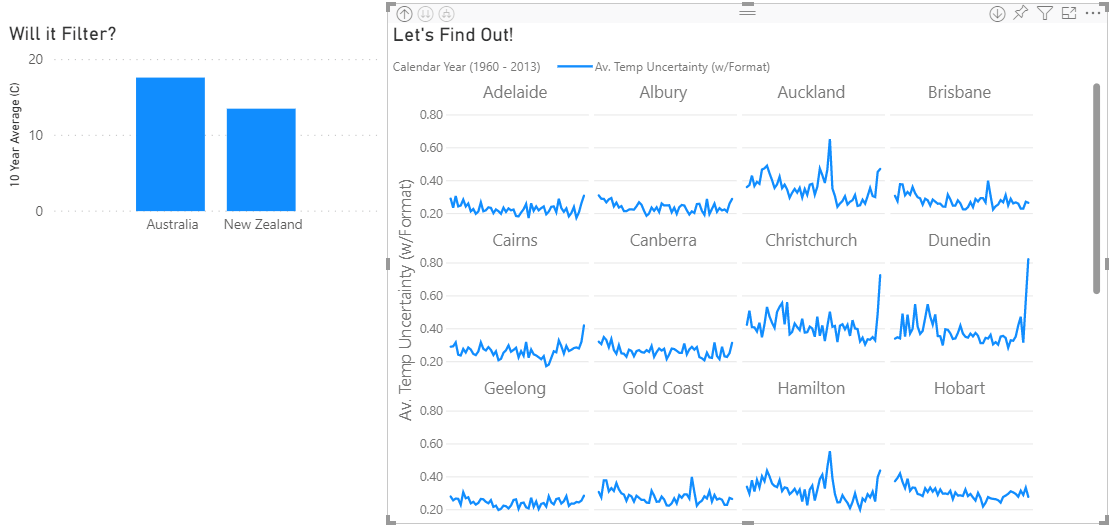
I can look at improving this further if you have any further ideas on how you’d like to interact between visuals using this one. Feel free to create an enhancement request in the visual’s project if so.
Legend Line Styling
If you change the line style now, the legend will update as well to match:
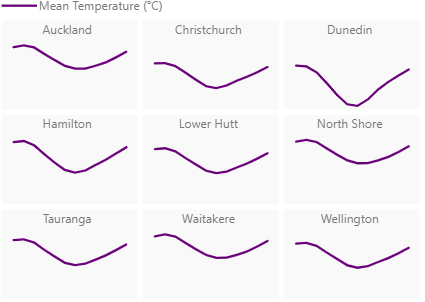
To provide some insight into the development process, one of the requirements for certification is that visuals must “Only use public reviewable OSS components such as public JavaScript or TypeScript libraries”.
The Chart Utilities package provided by MS does offer line styling for legend shapes, but not all of the ones I’d added in. I got to make a tiny contribution to this so that I could maintain this requirement, and as small as it was, it was pretty cool to add something in to someone else’s codebase.
Number Formatting for Non-US Locales
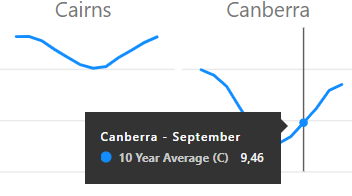
The Formatting Utilities library packaged in the 2.0.0 release had an issue with formatting non-US locales, so even though I had the correct code from my end, it wouldn’t work correctly for end-users. This updated library has been added in so this feature finally works as intended.
Bug Fixes
There’s also a couple of bugs fixed, which currently resolves all known issues. For details of these and lower-level detail of the enhancements, feel free to check out the milestone in the visual’s GitHub repo.
From a personal standpoint, I’m really excited that the visual is finally certified, particularly as this is the one that caused me to pick up and learn how to develop custom visuals in in the first place. And it was especially nice to get it in just as small multiples for core visuals were announced at the MBAS recently.
As always, thanks very much for reading, and thanks to all who have provided me with awesome feedback. I’m glad you enjoy using it and I hope this news continues to add to the utility of the visual for you 😊
All the best,
DM-P